Learn how to write a blog post that gets massive engagement and social shares in 13 easy steps!
I know you’ve been there. That warm fuzzy feeling you get by hitting “Publish” for the very first time, confident you’ve written an epic blog post.
For most of us, it’s more like an epic fail!
So, how do you write an epic blog post?
There is a system to writing an epic blog post. In fact, every blog post you write should be epic. Don’t freak out, it’s not as intimidating as it sounds.
Here we g…
1. Use A Click-Worthy Blog Post Title
You’re probably thinking “Duh, Angel, I know I need a title for my post”. No, I’m not trying to insult your intelligence.
You need more than just a title. It has to be the best title ever created about your topic.
It’s the first thing that your potential reader sees, and will be the deciding factor in whether they read your post or not.
So how do you write an epic title for your killer blog post? Ask yourself these questions:
- What is your post about?
- Who are you trying to reach with your post?
- How will it impact your reader’s life?
Take a look at the title of this post. I’m willing to bet that the my headline is what first peaked your interest in reading this article.
It’s very clear what the topic is (writing an epic blog post every time), who it written for (bloggers), and how it will help (teach you 13 ways to write an epic blog post).
The Headline Analyzer offered by CoSchedule will help you craft a stellar blog post title. This tool will get you in the groove of creating awesome titles, that will get your posts read. I use it often and it’s totally free.
Whatever title you decide on, make sure that your post delivers. You’d probably be irritated if you started reading this post and it had nothing to do with creating an epic blog post. Don’t pull and bait and switch on your readers, give them what you promised in your title.
2. Lead With A Strong Introduction
Sweet. You’re blog post title rocks and your target reader has clicked through to read your post.
First impressions do matter, so now it’s time to make sure Sally or Joe actually reads your post.
A great introduction grabs your reader’s attention and gets them excited about the information you’re about to share with them. It’s your chance to connect with your reader and set them up for how you plan to deliver on the promises made in your post title.
If you don’t create interest with your introduction, chances are, they won’t continue reading. Make your introduction count.
3. Create A Content Outline
Whoop, whoop! Your reader relates to the introduction and can’t wait to find answers on your post topic. Now it’s time to give them the valuable content that your title and introduction have set them up for.
Creating a content outline helps you organize your information so you’re not all over the place.
Create a heading for each point you want to make, with subheadings if needed. Then, write detailed content as it fits under each heading.
4. Use Your Own Unique Voice
Don’t be a cookie-cutter blogger, even if you’re providing the same information as other bloggers in your niche.
You are better than them. There, I said it. Believe it. Own It. If you write your content with confidence, your readers will see you as a leader, and an expert on your topics.
5. Think Long-Form Content
Don’t waste time throwing together lame blog posts. If you can’t write at least 1000 words on a given topic, you may want to rethink your topic. If you’re dead-set on your topic, then do some research to see what you can add to beef it up a bit.
There’s no magic number of words for a post, just make it as long as it needs to be to explain your topic and make your points.
There are plenty of other bloggers spewing out articles full of fluff. Don’t be one of them. If you make every post an epic blog post packed full of valuable information, your readers will keep coming back for more.
6. Use A Streamlined Layout
Most people skim through a blog post, looking for the information they need. You want your readers to be able to scan your post and find the information they’re looking for easily.
Here are a few guidelines for creating a streamlined layout:
- Use black or dark grey type on a white background
- Use a standard-print font, at least 18px in size
- Use Headings and Subheadings for organizing content
- Use bullet points and numbering to highlight key takeaways
- Use bolding, italics, and punctuation to stress the tone of the post
- Use only a few sentences in each paragraph
- Use spaces between paragraphs
- Add images throughout, to break up text
Your blog post content is not the place to get creative with a lot of colors and fancy fonts. Stick to the basics and streamline your content.
7. Include High Quality Images
The images you use throughout your post can have just as much impact as your content. All of your images should be high quality and complement your topic. Remember, no fluff.
As I mentioned, most people skim blog posts, and images are another way to refocus your reader. Adding images helps to break up the text and give your reader’s eyes a break.
Using screenshots, charts, and other relevant images can help to visually drive home a point in your post.
At the bare minimum, every blog post needs a feature image and a vertical image that can be shared on Pinterest.
Your Feature Image
The feature image will appear at the top of your blog post. It is also the image that is attached to your post URL when shared on Facebook and Twitter. Make sure your feature image includes:
- Your branding (logo, website URL, fonts and colors). You are building your brand and your post images need to reflect that. Your audience will start to recognize your content by your branding, helping establish you as an expert in your niche.
- Your blog post title. Add a text overlay that includes your epic blog post title. Without it, your audience will have no clue what your post is about if they only see the image.
- Your content-upgrade. If you have an awesome content upgrade in your post, reference it on the feature image. Who doesn’t love free stuff? This is one more opportunity to grab the attention of your target audience.
Your Pinnable Image
Pinterest is used as a search engine, just like Google and Bing. Users of Pinterest love to pin their favorite content so they can come back to it later or share with their own followers.
Related: Create Your Ultimate Pinterest Profile
Because of that, you want to include at least one image in each post optimized for Pinterest.
- High-quality, relevant image
- Be a vertical image, 600px x 900px
- Include your blog post title on the image as a text overlay
- Include your branding (logo, colors, fonts)
- Include your website url as a text overlay
- Have a keyword-rich description
- Link back to the blog post when clicked
If you’re not sure where to get images for your posts, check out these free resources. Canva is an awesome tool that will help you edit your images and add your branding. I couldn’t blog without it!
8. Internal Linking
Once you have your target reader on your website you want to keep them there. Every epic blog post uses internal links to related content for that very reason.
All of your blog posts should include at least three internal links, leading to other valuable content on your blog. Your readers will actually appreciate the nudge to other relevant content that dives even deeper into a topic.
Remember, you’re establishing yourself as an expert in your niche. The more valuable content that you expose a reader to, the more likely they will look to you for answers in the future.
9. Offer A Content Upgrade
Providing useful content is great, but adding a content upgrade can make your blog post epic.
A content upgrade is a piece of related bonus content offered in exchange for the reader’s email address. Upgrades can include worksheets, workbooks, checklists, cheat sheets, etc.
If you’re covering a lengthy topic (3000 words or more), you may consider using that to your advantage. Long blog posts have potential for an epic content upgrade. Here are few ideas to consider:
- Bonus Content – Give them 50% – 75% in the blog post, then offer the rest of the information as Bonus Content, in exchange for their email address
- Turn the post into an e-book
- Create a drip email course or challenge with the content
You can turn anything into a content upgrade. If you really can’t think of anything, it can be as simple as a PDF version of the post that reader can download.
10. End With A Strong Conclusion
Once you have made all of your points in your epic blog post and discussed them in detail, it’s time to write the conclusion. One or two paragraphs that summarize your article and tell your reader what to do next is all you need.
The whole point of blogging is to get readers interested and engaging with your content. Use your conclusion as another opportunity to offer your content upgrade and ask for what you want.
- Download your content
- Follow you on Facebook, Twitter, Pinterest or Instagram
- Leave comments on your post
- Check out a related post or page on your website
- Social media shares
Related: A Powerful (Free) Tool That Will Skyrocket Your Blog’s Growth
If you don’t ask for what you want, you probably won’t get it. Just like you, your reader is human, and the majority of them are not mind-readers. If you give your reader direction, they will usually do what you ask them to.
11. Include A Call To Action
With a zillion blogs to choose from, once you get your reader to your website you don’t want to lose them. Get that email address! Without it, that reader will mostly never visit your blog again.
A CTA, or call-to-action, should be offered at the beginning, middle, and end of your post. Don’t just assume they will know what to do.
Offering a content upgrade will get the most conversions, but at the very least, ask them to sign up for your newsletter. If you don’t have a newsletter yet, get on it! Even if it’s just an update of your recent posts, you’ll be getting them familiar with your brand.
12. Delay Your Proofread
You’ve finished your epic post and now you can’t wait to share it with the world. My best advice? Don’t.
Save your final copy as a draft and simmer on it for one day. Then, go back and proofread your post, watching for grammar and spelling issues.
Why not do it as soon as you finish your post? When the content is fresh in your mind, you will naturally miss common misspellings and grammar issues. The following day, you will notice obvious improvements that can be made. You can also use a tool like Grammarly to check for these mistakes easily.
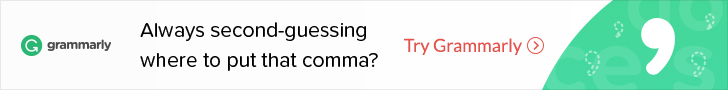
While you’re proofreading, go ahead and read that bad boy out loud. That will help you find sentences or paragraphs that can be written better, making your post even more epic.
My most common flaw? Long sentences. Sentences should be as short as possible. I tend to use commas A LOT, creating these absurdly long sentences. Reading my post aloud helps me correct that.
13. Review The Beginning
Now that you’ve written your epic blog post content, there’s just one more step before you hit “Publish”.
It’s time to circle back to the beginning. No, you don’t have to start over. You should, however, revisit your headline and introduction.
Those two elements decide whether or not someone reads your epic blog post at all. Now that you’ve finished your post, you may have better ideas for the beginning.
I often try several different headlines to determine which one really fits my finished post. It doesn’t hurt to take a second look.
Conclusion – How To Write A Blog Post
The foundation of any successful blog is great content. Not only do you have to know what your target audience wants to read, you have to stand out from the competition. If you haven’t already, download your Epic Blog Post Checklist to remind you of these 13 strategies (and more!) every time you write.
You’re now prepared to hit “Publish” with confidence!
Do you already use some of these strategies in your blog posts? Are there any tips for an epic post that I missed? I love getting your feedback on my posts, so please leave a comment below.
Thanks for reading this post! If you enjoyed it, I’d really appreciate you sharing it with other bloggers.
If you’re a new blogger, I can help you build a successful, and profitable blog! Click here to schedule a free blog coaching consultation call with me and learn more about how Next Level Blogging can help make your blog’s success inevitable.
Spread The Love & Pin This Post!






Checklist downloaded. Amazing post…. You are a great writer.
Thank you for the kind words, Joan!
great work, some great topics which i will use in all my next blog posts! i need to get a colour scheme set for myself too!
Every new blogger should follow this blog. It is really quite informative. 🙂
Thanks! I’m glad you’re finding the tips helpful. Let me know if you’d like some one-on-one help!
These are all things I look at on others posts. Awesome tips for sure. Having a strong title is what I find most important.
When I read a blog which content is not so interesting, plus photos are bad… I can’t stay there much.
Making blog posts epic and getting them out there is so important. That’s the only way to grow!
These are some really great tips! Getting that blog post out there is so important.
I’ve been blogging for a year and found a couple of good pointers. This is a helpful post for new and seasoned bloggers.
Hi Vishal..I’m glad you found this post helpful, even though you’ve been doing this blogging thing for awhile. Thanks for stopping by my blog 🙂
Epic article to help you create an epic post. Love this!
This is a great read, especially when you need to just go back over the way of thinking about how to put together a blog post.
Good points but my favorite is about the Title! First impression is always important so make your blog post title as the most epic one so readers may have interest to read the rest of the post!
Absolutely! There are a ton of free resources for title generation. Coschedule is my favorite, since it considers SEO value too.
oh great tips. I’ve been lost lately so this helps a lot! Thank you!! xx
Glad to help Rachael. Feel free to send me an email with your questions. I don’t want you to feel lost with blogging, EVER. I’d love to help!
This is awesome info! I need it some guidance on blogging and be more planned and organized. I’ll def try to incorporate this method. Thank you!
Glad you found it helpful. Thanks for stopping by my blog 🙂
I always thought great imagery and interesting content were key. A lot of things make a blog great. I guess knowing what people want also help!
I am definitely interested in always trying to make my blog post interesting and epic. The more interesting I can make it the more people are going to read it. There is a lot of wonderful tips here.
You got that right! Glad you found the tips useful.
This post has so many great details in it. As a beginner blogger I’m still learning the ropes so a lot of these tips I am going to try and incorporate.
I hope you downloaded the checklist. It will really come in handy for you to remember everything, since you’re new. I’m really glad you found my blog, Cia! You are exactly who I write for, so please feel free to reach out with any questions. 🙂
This is such a great post!! I just recently started my blogging adventure, and it is little harder than I though it would be.. definitely some amazing tips here!! My biggest challenge is time:(
Hi, Daria! Yes, I totally get it, that time is a challenge. When I started my blog I had no idea how much was involved. But I love it! I also love helping bloggers like you, so that the time spent working on your blog is productive. I’m glad you found my blog, and hope you signed up for my email list. Send me an email with your questions…I’m happy to help!
Fantastic tips! I still need to work on my imagery but I bought a good camera and plan on taking lessons to work that one! I suck at titles and proofreading but luckily, my husband covers those for me! Thank you for sharing your info!!
I’m with ya, Tiffany. I need to work on my imagery, as well, and currently just use stock photos instead of taking my own. That works for now. Let me if you find a good course for creating images.
Great post! I have been blogging for around a year and sometimes you do forget the little things that actually make such an impact on your blog and the audience you capture.
This is so informative post, some simple but mostly missed points. I know the feeling before hitting publish 🙂 I do get stuck on the blog post title, sometimes I feel it is too long. Thinking of some interesting and catchy title to have the readers open the post is indeed important.
It’s easy to fall into the cookie cutter trap. I do that a lot these days, but I liked it better when I had my own voice
Glad you share this epic blog tips. It is true that it’s so hard to make our blog post epic. I will definitely follow your tips and put this in my bookmark as my future references.
this is such good information. Sometimes it is so hard to make all the posts epic!
Thank you for these epic tips. I’m planning to go back to all of my blogs and comparing them to your list. This can only make me better. You are awesome!! Thank You. Emma, PathofPresence
I absolutely love this post! I’ve already downloaded the checklist, and I’m excited to see if my stats improve.
Glad you found it informative Marci! Writing awesome content is one step to improving your stats. Be sure to share, share, share your content, all over the web. Let me know how these tips work out for you 🙂